Enso Launcher

A quasi-modal command line at your fingertips
View the Project on GitHub GChristensen/enso-portable
Enso Launcher Open-Source
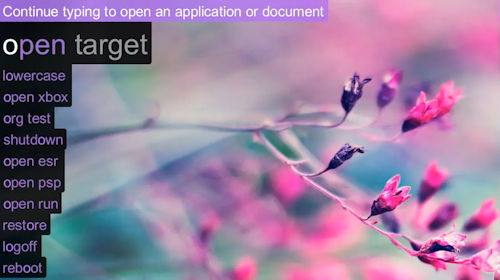
Description
Enso Launcher allows to launch programs found in the Windows Start menu (or picked manually using the learn as open command) and perform many other operations with a transparent overlay command line triggered by the CAPSLOCK key. It is possible to create your own commands in Python programming language.
Find more information on command authoring in the tutorial available at Enso setting pages.
System Requirements
Windows 8 or above (64-bit).
History
At first there was a proprietary closed-source Enso Launcher from Humanized. This version was extensible by many programming languages, but one day it went open (Enso Community Edition) and became extensible only in Python. By some reasons it has also ceased.
At the moment Enso Open-Source is the most feature-rich descendant of Enso Community Edition.
Additional features not found in the original Enso
- Python 3 support.
- Option pages with a built-in command editor.
- Ability to disable commands.
- It is possible to execute user-supplied code in a separate thread on Enso start (useful for scheduling).
- Mediaprobes (templates for automatic command generation from file-system).
- Ability to restart using tray menu or 'enso restart' command.
- Enso Retreat - a break reminder utility.
Automate daily routine with Python
Install anything from PyPI by issuing enso install <package name> and create commands that will empower your workflow. See an example.
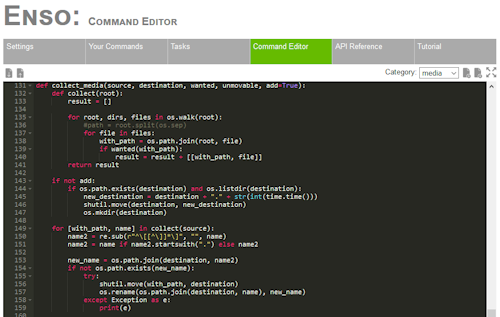
Try "Enso" for your browser
iShell Extension is a browser add-on that allows to perform tasks and manipulate web-page data by utilizing a linguistic interface powered by JavaScript-based commands.
Known issues
- The trigger key will not show the command line if any privileged (adminstrator) process is under the focus (use the 'capslock toggle' command to flip CAPSLOCK state if it's wrong). This problem could be mitigated by digitally signing the bundled Python binary. See the project GitHub page for more details.
- Some security tools may consider run-enso.exe as a potentially unwanted program. These are false-positive claims, since the launcher uses API needed to run other programs.



